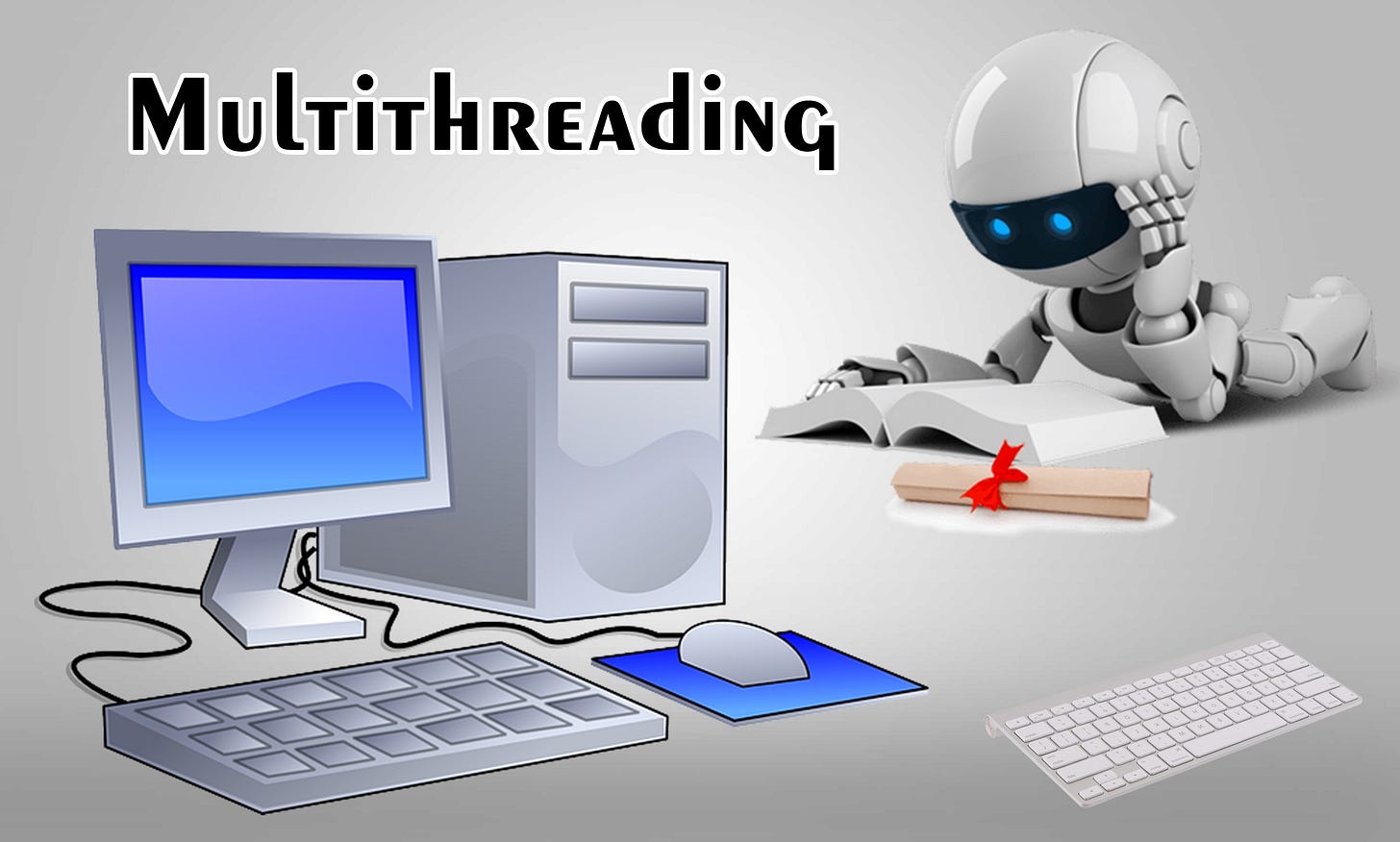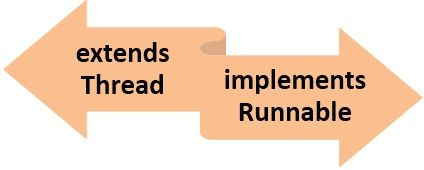1. Java Multithreading: Thread and Runnable Interface
Understanding Java Threads and the Runnable Interface: Lifecycle, Creation, and Best Practices
Overview:
This guide will provide a thorough exploration of Java threads and the Runnable interface, covering their lifecycle, creation, and management with detailed examples.
What is Multithreading?
Multithreading refers to the ability of a CPU, or a single core in a multi-core processor, to provide multiple threads of execution simultaneously. Each thread runs independently but shares the same resources, such as memory, within the process. This can lead to significant performance improvements in applications that need to perform multiple operations at once.
Understanding Threads in Java
A thread is a lightweight unit of execution within a process. Multiple threads can run concurrently, sharing the same memory space, which enables them to perform tasks simultaneously and efficiently.
Core Concepts:
Thread Basics: Each thread has its own execution path, stack, and local variables, but shares the heap memory with other threads. Threads are managed by the Java Virtual Machine (JVM).
Thread Lifecycle: The lifecycle of a thread includes several states: New, Runnable, Blocked, Waiting, Timed Waiting, and Terminated. Understanding these states is crucial for effective thread management.
Step by Step Explanation to Thread Lifecycle:
New: A thread is created but not yet started. It’s in this state after instantiation.
Thread thread = new Thread();Runnable: The thread is ready to run. After calling start(), the thread moves to the Runnable state.
thread.start();Blocked: The thread is blocked while waiting to acquire a lock or resource held by another thread.
Waiting: The thread is waiting indefinitely for another thread to perform a specific action, using methods like wait().
thread.wait();Timed Waiting: The thread is waiting for a specific amount of time, using methods like sleep() or join() with a timeout.
thread.sleep(2000);Terminated (Dead): The thread has completed its execution or has been terminated and cannot be restarted.
Creating Threads:
Java provides two primary methods to create and run threads: extending the Thread class and implementing the Runnable interface. Let’s explore each in detail.
1. Extending the Thread Class:
To create a thread by extending the Thread class, follow these steps:
Create a class that extends Thread.
Override the run() method with the code that the thread will execute.
Instantiate the subclass and call start() to begin execution.
class MyThread extends Thread {
@Override
public void run() {
for (int i = 0; i < 10; i++) {
System.out.println(Thread.currentThread().getId() + " Index: " + i);
}
}
}
public class TestThread {
public static void main(String[] args) {
//Instantiate the subclass
MyThread t1 = new MyThread();
MyThread t2 = new MyThread();
// Start the first thread
t1.start();
// Start the second thread
t2.start();
}
}Use case of Extending the Thread Class:
Suitable for basic threading needs.
Straightforward approach for a single thread task.
2. Implementing the Runnable Interface
Implementing the Runnable interface is a more flexible approach, especially when you need to separate the task from thread management.
Implement the Runnable interface in your class.
Define the run() method with the code to be executed.
Create a Thread object, passing an instance of your Runnable class, and call start().
class MyRunnable implements Runnable {
@Override
public void run() {
for (int i = 0; i < 5; i++) {
System.out.println(Thread.currentThread().getId() + " Index: " + i);
}
}
}
public class RunnableExample {
public static void main(String[] args) {
Runnable runnable1 = new MyRunnable();
Runnable runnable2 = new MyRunnable();
Thread thread1 = new Thread(runnable1);
Thread thread2 = new Thread(runnable2);
// Start the first thread
thread1.start();
// Start the second thread
tthread2.start();
}
}Use case of Implementing the Runnable Interface:
Allows for extending other classes because you only implement Runnable and not extend Thread.
More flexible and reusable code, especially when using thread pools or shared tasks.
Best Practices for Multithreading:
Minimize Shared Resources: Reduce the number of shared resources to cut down on contention and simplify synchronization.
Use Thread Pools: By utilizing the ExecutorService to manage threads efficiently instead of creating and handling threads manually.
Avoid Deadlocks: Prevent deadlocks by locking resources in a consistent order and using try-locks with timeouts.
Monitor and Optimize: Utilize profiling tools to track thread performance and optimize as needed.
Complete Code on GitHub
If you found this post helpful, consider subscribing for more updates or following me on LinkedIn, and GitHub. Have questions or suggestions? Feel free to leave a comment or contact us. Happy coding!!